So today I tried again with the latest version of SSDT. On the first attempt, the installer crashed again with the error message “the requested metafile operation is not supported”. I contacted the SSDT team again and they told me to reboot my machine and try again (no seriously, they did).

Anyway, when I launched the installer again after the reboot, it seemed the stand-alone SSDT shell was already installed and I just had to add SSIS/SSRS/SSAS. The installer gave same weird error about needing to close devenv (while nothing was open at the time), but I ignored the error and continued with the set-up. And lo and behold, SSDT 2017 was installed just fine. So sometimes a reboot really does work.
When opening VS 2017 for the first time, I was greeted with the following strange messages:
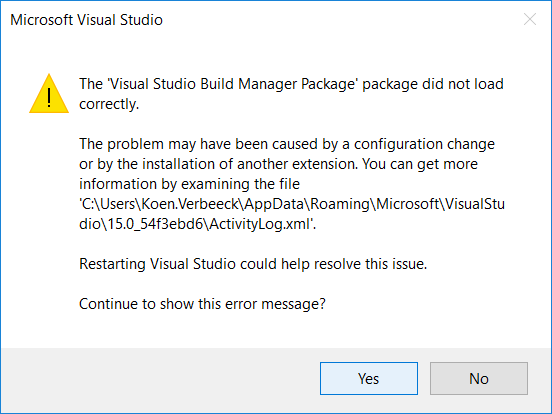
And team explorer:
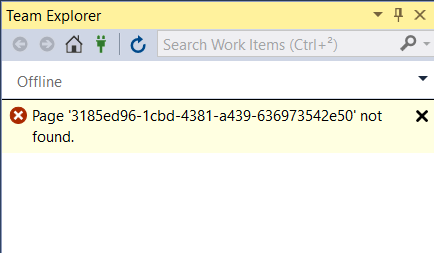
And when I tried to close everything:
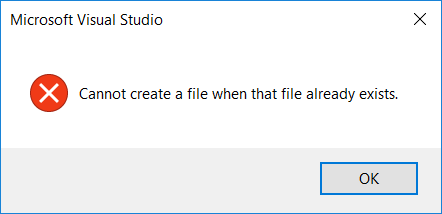
Weird stuff. But a reboot of Visual Studio fixed it again (yes, there’s a theme!). Everything seems to work fine and even the source control integration works, so I’m pleased to announce it’s safe to use SSDT 2017 (at least, when you have rebooted 😉
------------------------------------------------
Do you like this blog post? You can thank me by buying me a beer 🙂
Yes I am also facing issues in installation of SSDT 2017, still not solved.