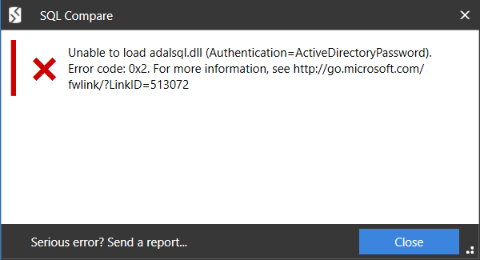
Following that link actually leads you to a helpful page, where you can download the Active Directory Authentication Library for SQL Server. However, during set-up I got the following message:
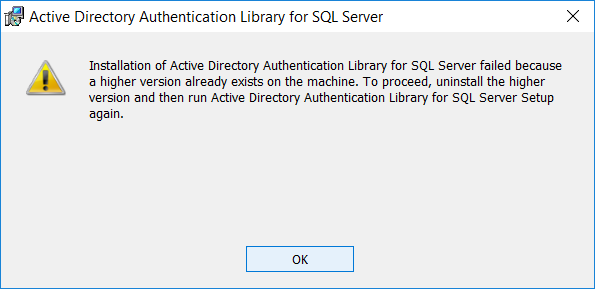
Ugh. What you need to do is go to Control Panel and remove the program from the list, then re-install it again. Problem fixed! Keep in mind you cannot use the dropdown to select the database when connecting to Azure SQL DB, you need to type in the database name yourself. Otherwise you get this error:
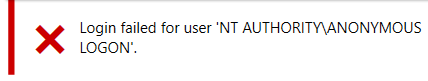
The reason behind this is that you cannot connect directly to the master database in Azure.
------------------------------------------------
Do you like this blog post? You can thank me by buying me a beer 🙂