I wanted to manually start an Azure-SSIS Integration Runtime in ADF, so I went to the edit section and then to connections. But instead of showing me my linked services (which is the default tab), it showed me this message instead:
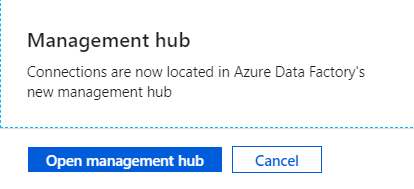
My curiosity was awakened.

By clicking on “Open management hub”, you are taken to – you might’ve guessed it – the new management hub. It’s a brand new section in the left toolbar and it creates a new home for connections (linked services and integration runtimes), but also to the configuration of source control, the authoring of triggers and the management of your keys.

I think it’s a huge step forward for the user interface, because earlier the integration runtimes were a bit hidden.
------------------------------------------------
Do you like this blog post? You can thank me by buying me a beer 🙂