Note: not a SQL/BI related post like usual, but since it’s a common issue I want to share my solution here
Quite recently I had a bizarre issue on my laptop: suddenly I could only browse Google websites (Google search, YouTube, Gmail …). All the other websites would time out or give error messages. On my mobile phone however, I could browse normally using our home WiFi network. I plugged my laptop in a wired UTP connection, but the result was the same: only Google websites. The browser didn’t matter: I had the same issue in Chrome as in Internet Explorer. Rebooting didn’t solve the issue. Since I only had the problem on my laptop, I (incorrectly) assumed it was a problem on my machine only.
Time to Google for a solution. It immediately became clear that a lot of people had encountered a similar issue and that there are a lot of different possible fixes:
- incorrect host file. That was not the case.
- incorrect proxy settings. I don’t use a proxy.
- incorrect DNS settings. I tried automatic configuration and the Google DNS. Both didn’t solve the issue. Also flushed the DNS. Didn’t work.
- someone suggested doing a recovery using a Windows restore point. Didn’t help. Also screwed my SQL Server installation and corrupted my master database. Hoozah. The day couldn’t get any better.
- resetting the modem/router didn’t help
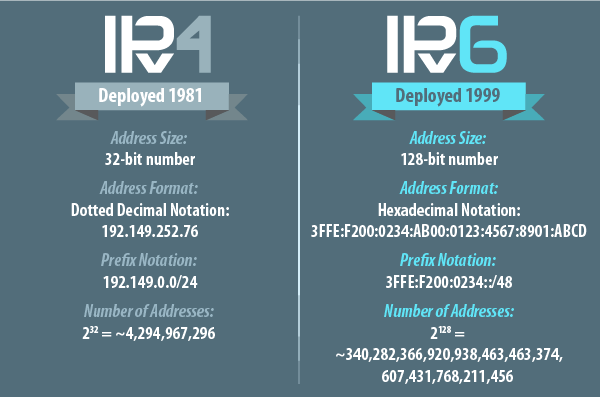 After some time I found out why only some websites work: they support IPv6 addresses, while most websites only support IPv4 addresses. I tried to renew my IP, but to no avail. I re-installed the TCP/IP stack. No dice. When I arrived at work the next day, I connected my laptop to the wireless network and lo and behold, I could browse all websites just fine. Hmmm, not a machine issue after all (and not a virus), but apparently a network issue at home. A bit later my wife called to say she couldn’t browse the web as well (some sites did work) and that the TV/decoder was acting weird. This confirmed it was not a machine issue, but a general network issue (and not a plot by Google to achieve world domination). But what was the cause?
After some time I found out why only some websites work: they support IPv6 addresses, while most websites only support IPv4 addresses. I tried to renew my IP, but to no avail. I re-installed the TCP/IP stack. No dice. When I arrived at work the next day, I connected my laptop to the wireless network and lo and behold, I could browse all websites just fine. Hmmm, not a machine issue after all (and not a virus), but apparently a network issue at home. A bit later my wife called to say she couldn’t browse the web as well (some sites did work) and that the TV/decoder was acting weird. This confirmed it was not a machine issue, but a general network issue (and not a plot by Google to achieve world domination). But what was the cause?
So for some reason I still had a valid IPv6 address, but not an IPv4. I checked the Event Viewer and bingo! Several DHCP-related errors were logged. Now I had an idea in which direction I had to search. I saw people had issues because their router blocked port 80, but that was not the case here. Finally I found a forum post where someone had the same issue because they had recently installed a security camera, which was connected to the network. The camera had a small router inside and it was throwing off the DHCP of the normal router. Did I have something similar at home? And then it hit me: the wireless access point at the attic! Apparently I forgot to turn off DHCP when I installed the access point. For some reason, after several weeks of functioning just normal, the access points got delusions of grandeur and said to the network: “You know, this DHCP thingy? I’ll take care of that”. Badly, it seemed. So we unplugged the access point and everything started working again. Big sigh of relief.
Conclusion: if you have the weird issue where suddenly you can only browse Google websites (aka websites with IPv6), check if there’s a component in your network that can also provide DHCP services (aside from your main router) and turn it off.
------------------------------------------------
Do you like this blog post? You can thank me by buying me a beer 🙂