Sometimes you want to connect to a report server instance using Management Studio, for example to create a new security role or modify an existing one. Recently I tried to log into our newly installed Power BI Report Server (March 2018 edition). I was greeted with the following error:
The Reporting Services instance could not be found.
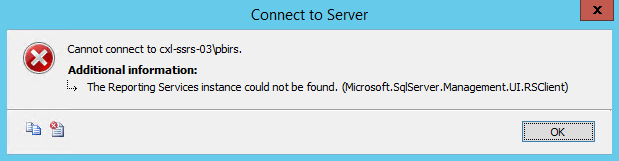
When your search for this error, you typically get the feedback “your SSRS instance is not configured properly”. In my case, it is configured correctly. After a bit more searching, I found the following thread. It suggests to treat the PBIRS server as a SSRS-instance configured in SharePoint mode (the horror). Instead of using the instance name, you need to use the web service URL. You can find this in the Web Service URL tab (what’s in a name) of the SSRS configuration manager.
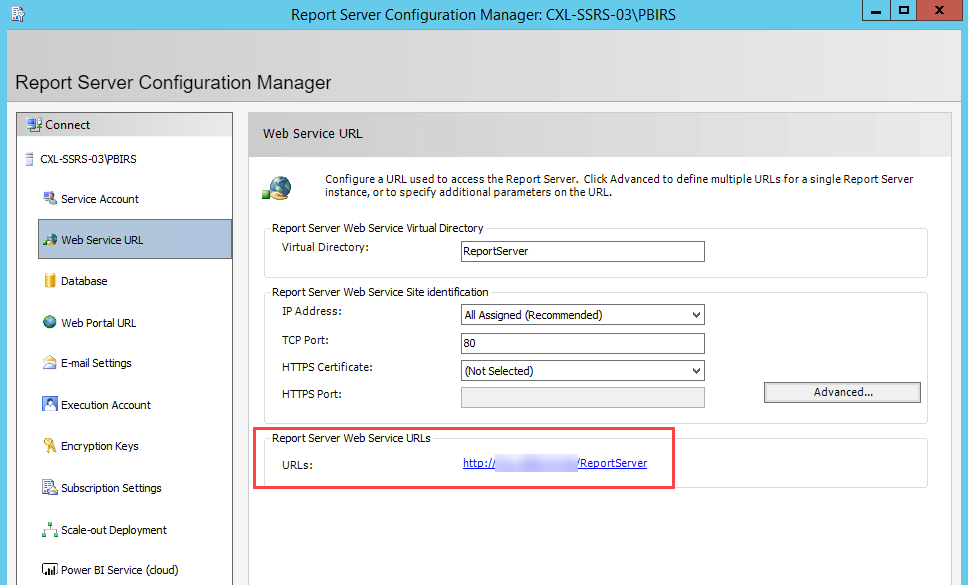
Like this:
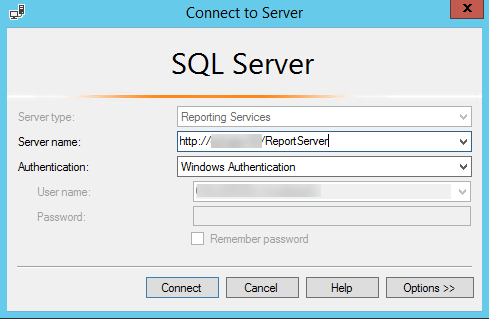
Et voila:
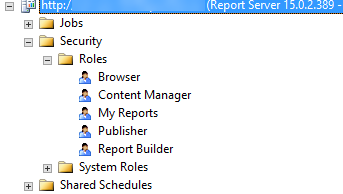
It’s possible you have to register the server before this works (in my case this wasn’t necessary though). In SSMS, click on View and select Registered Servers.
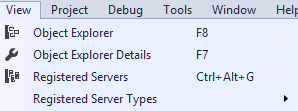
A new tab will open. Go to Reporting Services, right-click Local Server Groups and choose New Server Registration.
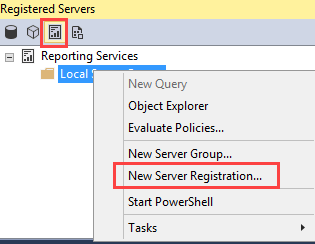
Enter the web service URL in the Server name box. Click on Save to finish.
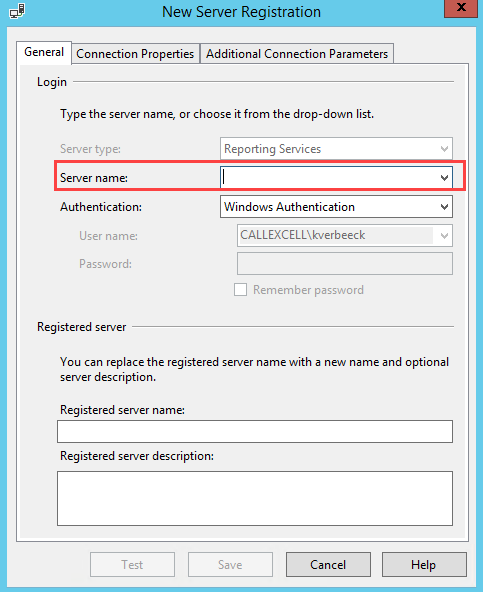
Hope this helps and thanks for reading.
------------------------------------------------
Do you like this blog post? You can thank me by buying me a beer 🙂
Thanks! This was very helpful. Now if I can only find out how to connect Power BI Desktop optimized to my PBIRS that is on another server. I am using Basic authentication, but I am not prompted for credentials.
Maybe if you register it as a registered server in SSMS and specify credentials there?
The Power BI Desktop application? It is not a server. I think the issue is that the app is not responding to basic authentication by asking for credentials.
Right, I was thinking about SSMS since that’s the subject of the blog post.
Good Content
Is there a way to assign a user global access to all content in all folders in Power BI Report server?
I have some users who lock admins out because they create content and I need to override them without having to go to each folder.
Hi John,
setting permissions on the folders should be exactly the same as in SSRS (in native mode).
https://docs.microsoft.com/en-us/sql/reporting-services/security/role-definitions-predefined-roles?view=sql-server-ver15
Normally permissions are inherited from the parent folders. You can also use some Powershell automation to set permissions:
https://www.sqlshack.com/managing-ssrs-security-using-powershell-automation-scripts/
Thank you so much for sharing this.