A while ago I had a little blog post series about cool stuff in Snowflake. I’m doing a similar series now, but this time for Microsoft Fabric. I’m not going to cover the basic of Fabric, hundreds of bloggers have already done that. I’m going to cover little bits & pieces that I find interesting, that are similar to Snowflake features or something that is an improvement over the “regular” SQL Server or related products.
In this blog post I’m highlighting the fact we can now deactivate activities in a pipeline, which is extremely useful when you want to debug a pipeline but don’t want to run the whole damn thing. Just right-click the activity and choose deactiviate.
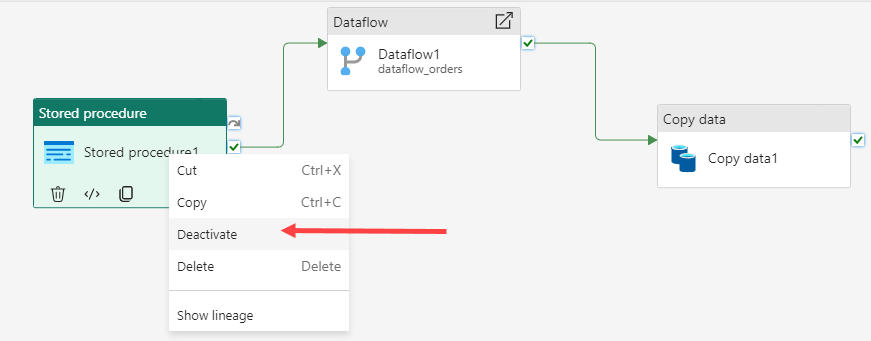
When deactivated, the activity will turn grey and it will be skipped when the pipeline runs (in debug mode or in an actual run).
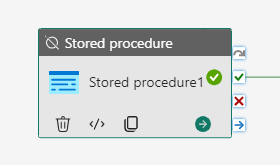
Validation will be skipped as well, which is handy when you haven’t completed the configuration of an activity yet, but you want to run the rest of the pipeline. Keep in mind that if other activities depend on the output of your disabled activity – for example a For Each loop activity looping over the output of a Lookup activity – that they might fail. You can try to mitigate this by using variables with default values.
This functionality is not only present but also in Azure Data Factory and Synapse Pipelines. This blog post is actually a bit bittersweet, because this is really basic functionality that should have been there from the start. We were able to disable tasks in SSIS since … checks notes … 2005. You know, when the product launched. But I’m glad it’s finally in the product and that Fabric keeps improving over time.
------------------------------------------------
Do you like this blog post? You can thank me by buying me a beer 🙂