A new feature has been launched that allows you to have more granular control over the execution costs of your pipelines. By enabling the feature, you have a cost overview per pipeline in your cost analysis in the Azure portal and in your billing report.
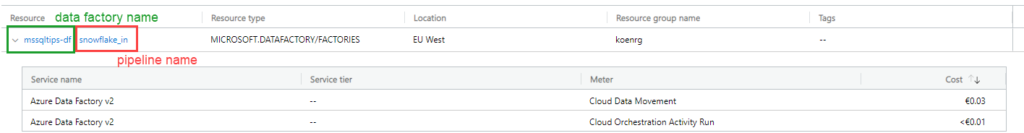
This is great news if you want to figure out how much a given pipeline is costing you per month. Not the best idea though if you have thousands of pipelines, because it will generate a pretty lengthy billing report.
Enabling the feature is easy. In ADF, go to the Manage pane and select Factory Settings.
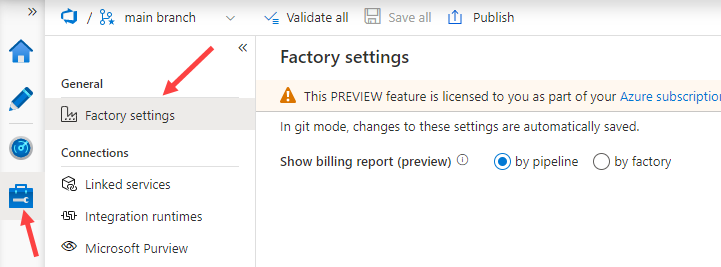
Currently, there’s only one setting: show billing report. Setting it to “by pipeline” gives you more granular control over your costs. After about a day, you should see the individual pipelines in your cost analysis in the cost management section of your subscription.
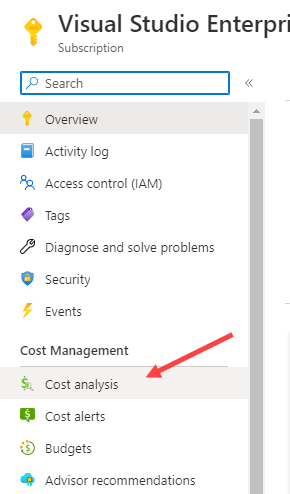
Not everything will be reported by pipeline though, as some costs are on the factory level. Also, not every possible cost is included (such as bandwidth charges for example). More info can be found in the official blog post.
Want to save money on Azure Data Factory? Check out the post How you can save up to 80% on Azure Data Factory pricing.
------------------------------------------------
Do you like this blog post? You can thank me by buying me a beer 🙂